더보기
73일 차 회고.
.
1. Django
1-1. Multi App
가상환경 생성
uv venv .venv -p 3.13
.\.venv\Scripts\activate
uv pip install -r .\requirements.txt# requirements.txt
django
Django 프로젝트 생성
django-admin startproject config .
Django 앱 생성 - user
python manage.py startapp user
templates 생성
mkdir templates
mkdir .\templates\user
static 설정
mkdir static
mkdir .\static\css
mkdir .\static\js
코드 작성
- STATIC
/* static/css/index.css */
p {
color: lightseagreen;
}// static/js/index.js
alert("Hello, World!");- TEMPLATE
<!--templates/user/index.html-->
<!DOCTYPE html>
<html lang="en">
<head>
<meta charset="UTF-8">
<meta name="viewport" content="width=device-width, initial-scale=1.0">
<title>Document</title>
{% load static %}
<link rel="stylesheet" href="{% static 'css/index.css' %}">
</head>
<body>
<h1>Welcome to the User Page</h1>
<p>This is the user page content.</p>
{% load static %}
<script src="{% static 'js/index.js' %}"></script>
</body>
</html>- VIEW
# user/view.py
from django.shortcuts import render
def index(request):
return render(request, 'user/index.html')- URL RESOLUTION
# user/urls.py
from django.urls import path
from .views import index
urlpatterns = [
path('index/', index, name='user-index'),
]# config/urls.py
from django.urls import path, include
urlpatterns = [
path('user/', include('user.urls')),
]- SETTING
import os # 추가
from pathlib import Path
...
INSTALLED_APPS = [
'django.contrib.admin',
'django.contrib.auth',
'django.contrib.contenttypes',
'django.contrib.sessions',
'django.contrib.messages',
'django.contrib.staticfiles',
'user', # 추가
]
...
TEMPLATES = [
{
'BACKEND': 'django.template.backends.django.DjangoTemplates',
'DIRS': ['templates'], # 추가
'APP_DIRS': True,
'OPTIONS': {
'context_processors': [
'django.template.context_processors.request',
'django.contrib.auth.context_processors.auth',
'django.contrib.messages.context_processors.messages',
],
},
},
]
...
# DATABASES = { # 주석 처리
# 'default': {
# 'ENGINE': 'django.db.backends.sqlite3',
# 'NAME': BASE_DIR / 'db.sqlite3',
# }
# }
...
STATIC_URL = 'static/'
STATIC_PATH = os.path.join(BASE_DIR, 'static') # 추가
STATICFILES_DIRS = (STATIC_PATH,) # 추가
서버 실행
python manage.py runserver
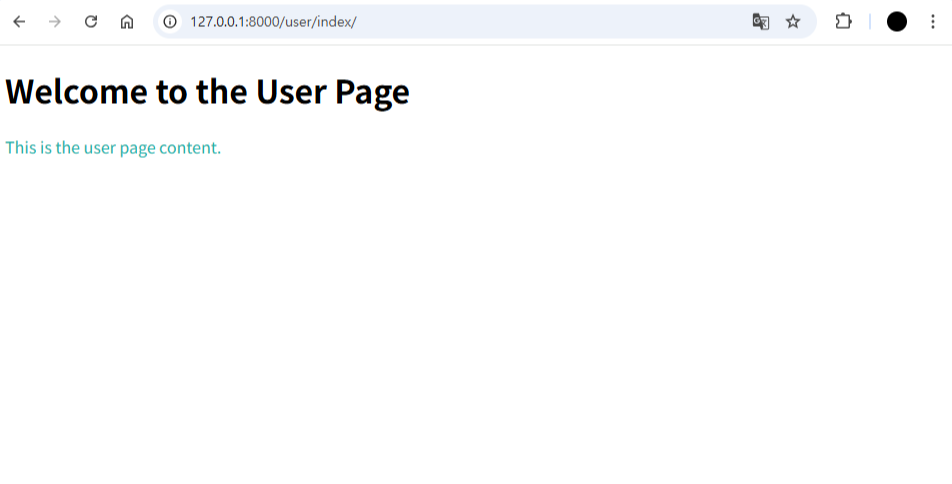
Django 앱 생성 - todolist
python manage.py startapp todolist
templates 생성
mkdir .\templates\todolist
코드 작성
- TEMPLATE
<!--templates/todolist/index.html-->
<!DOCTYPE html>
<html lang="en">
<head>
<meta charset="UTF-8">
<meta name="viewport" content="width=device-width, initial-scale=1.0">
<title>Document</title>
{% load static %}
<link rel="stylesheet" href="{% static 'css/index.css' %}">
</head>
<body>
<h1>Welcome to the Template Page</h1>
<p>This is the template page content.</p>
{% load static %}
<script src="{% static 'js/index.js' %}"></script>
</body>
</html>- VIEW
# todolist/views.py
from django.shortcuts import render
def index(request):
return render(request, 'todolist/index.html')- URL RESOLUTION
# todolist/urls.py
from django.urls import path
from .views import index
urlpatterns = [
path('', index, name='todolist-index'),
]# config/urls.py
from django.urls import path, include
urlpatterns = [
path('', include('todolist.urls')), # 추가
path('user/', include('user.urls')),
]- SETTING
# config/settings.py
INSTALLED_APPS = [
'django.contrib.admin',
'django.contrib.auth',
'django.contrib.contenttypes',
'django.contrib.sessions',
'django.contrib.messages',
'django.contrib.staticfiles',
'todolist', # 추가
'user',
]
서버 실행
python manage.py runserver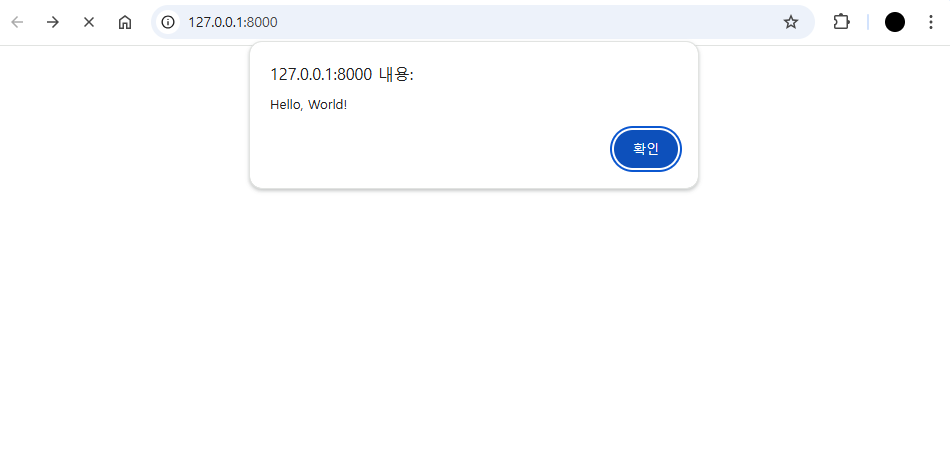

데이터 전달 - user
# user/views.py
from django.shortcuts import render
def index(request):
context = {
'name': 'Django',
'age': 3,
'hobby': 'coding',
}
return render(request, 'user/index.html', context)<!--templates/user/index.html-->
<!DOCTYPE html>
<html lang="en">
<head>
<meta charset="UTF-8">
<meta name="viewport" content="width=device-width, initial-scale=1.0">
<title>Document</title>
{% load static %}
<link rel="stylesheet" href="{% static 'css/index.css' %}">
</head>
<body>
<h1>Welcome to the User Page</h1>
<p>This is the user page content.</p>
<!--------------------추가-------------------->
<br>
<p><b>Name</b>: {{name}}</p>
<p><b>Age</b>: {{age}}</p>
<p><b>Hobby</b></p>
<ul type="circle">
{% for item in hobby %}
<li>{{item}}</li>
{% endfor %}
</ul>
<!-------------------------------------------->
{% load static %}
<script src="{% static 'js/index.js' %}"></script>
</body>
</html>
서버 실행
python manage.py runserver
도메인 이름 바꾸기
- hosts 파일은 메모장의 관리자 권한으로 수정한다.
# C:\Windows\System32\drivers\etc\hosts
# localhost name resolution is handled within DNS itself.
# 127.0.0.1 localhost
127.0.0.1 www.localhost.com # 추가
# ::1 localhost# config/settings.py
ALLOWED_HOSTS = ["www.localhost.com"] # 추가- 설정한 도메인으로 접속이 안된다면, 컴퓨터를 다시 시작한다.

파일 구조
MULTI_APP/
├─ .env
├─ config/
│ ├─ __init__.py
│ ├─ asgi.py
│ ├─ settings.py
│ ├─ urls.py
│ └─ wsgi.py
├─ static/
│ ├─ css/
│ │ └─ index.css
│ └─ js/
│ └─ index.js
├─ templates/
│ ├─ todolist/
│ │ └─ index.html
│ └─ user/
│ └─ index.html
├─ todolist/
│ ├─ migrations/
│ │ └─ __init__.py
│ ├─ __init__.py
│ ├─ admin.py
│ ├─ apps.py
│ ├─ models.py
│ ├─ tests.py
│ ├─ urls.py
│ └─ views.py
├─ user/
│ ├─ migrations/
│ │ └─ __init__.py
│ ├─ __init__.py
│ ├─ admin.py
│ ├─ apps.py
│ ├─ models.py
│ ├─ tests.py
│ ├─ urls.py
│ └─ views.py
├─ manage.py
└─ requirements.txt
1-2. Admin
가상환경 생성
uv venv .venv -p 3.13
.\.venv\Scripts\activate
uv pip install -r .\requirements.txt# requirements.txt
django
Django 프로젝트 생성
django-admin startproject config .
서버 실행
- 데이터베이스 마이그레이션
python manage.py makemigrations
python manage.py migrate- 서버 실행
python manage.py runserver

SQLite
- Extension 설치
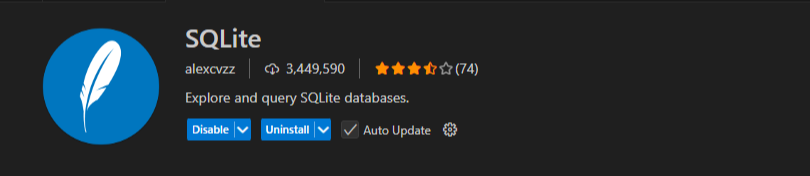
- Open Database
>SQLite: Open Database
Superuser 생성
- Superuser 생성 후, auth_user 테이블에서 확인할 수 있다.
python manage.py createsuperuser
서버 실행
python manage.py runserver
Django 앱 생성
python manage.py startapp todolist# config/settings.py
INSTALLED_APPS = [
'django.contrib.admin',
'django.contrib.auth',
'django.contrib.contenttypes',
'django.contrib.sessions',
'django.contrib.messages',
'django.contrib.staticfiles',
'todolist', # 추가
]
Models(스키마) 생성
# todolist/models.py
from django.db import models
from django.contrib.auth.models import User
class TodoList(models.Model):
user = models.ForeignKey(User, on_delete=models.CASCADE)
item = models.CharField(max_length=100)
status = models.BooleanField(default=False)
created_date = models.DateTimeField(auto_now_add=True)
def __str__(self):
return self.item# todolist/admin.py
from django.contrib import admin
from .models import TodoList
admin.site.register(TodoList)
서버 실행
python manage.py makemigrations
python manage.py migrate
python manage.py runserver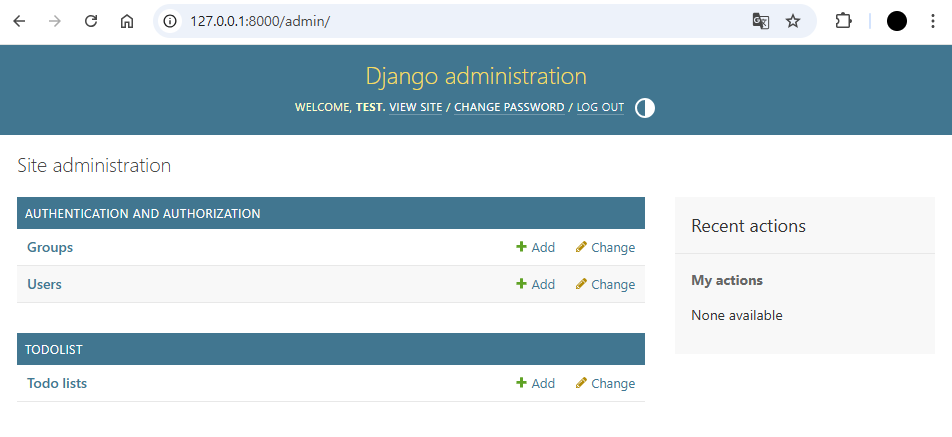
파일 구조
ADMIN/
├─ .venv/
├─ config/
│ ├─ __init__.py
│ ├─ asgi.py
│ ├─ settings.py
│ ├─ urls.py
│ └─ wsgi.py
├─ todolist/
│ ├─ migrations/
│ │ ├─ __init__.py
│ │ └─ 0001_initial.py
│ ├─ __init__.py
│ ├─ admin.py
│ ├─ apps.py
│ ├─ models.py
│ ├─ tests.py
│ └─ views.py
├─ db.sqlite3
├─ manage.py
└─ requirements.txt
1-3. MySQL
가상환경 생성
uv venv .venv -p 3.13
.\.venv\Scripts\activate
uv pip install -r .\requirements.txt# requirements.txt
django
Django 프로젝트 생성
django-admin startproject config .
Django 앱 생성 - user
python manage.py startapp user
templates 생성
mkdir templates
mkdir .\templates\user
코드 작성
- TEMPLATE
<!--templates/user/login.html-->
<!DOCTYPE html>
<html lang="en">
<head>
<meta charset="UTF-8">
<meta name="viewport" content="width=device-width, initial-scale=1.0">
<title>Login Page</title>
{% load static %}
<link rel="stylesheet" href="{% static 'css/index.css' %}">
</head>
<body>
<h1>Login</h1>
{% load static %}
<script src="{% static 'js/index.js' %}"></script>
</body>
</html><!--templates/user/register.html-->
<!DOCTYPE html>
<html lang="en">
<head>
<meta charset="UTF-8">
<meta name="viewport" content="width=device-width, initial-scale=1.0">
<title>Registration Page</title>
{% load static %}
<link rel="stylesheet" href="{% static 'css/index.css' %}">
</head>
<body>
<h1>Register</h1>
{% load static %}
<script src="{% static 'js/index.js' %}"></script>
</body>
</html>- VIEW
# user/views.py
from django.shortcuts import render
def login(request):
return render(request, 'user/login.html')
def register(request):
return render(request, 'user/register.html')- URL RESOLUTION
# user/urls.py
from django.urls import path
from .views import login, register
urlpatterns = [
path('login/', login, name='user-login'),
path('register/', register, name='user-register'),
]
Django 앱 생성 - todolist
python manage.py startapp todolist
templates 생성
mkdir .\templates\todolist
코드 작성
- TEMPLATE
<!--templates/todolist/todolist.html-->
<!DOCTYPE html>
<html lang="en">
<head>
<meta charset="UTF-8">
<meta name="viewport" content="width=device-width, initial-scale=1.0">
<title>Todo List Page</title>
{% load static %}
<link rel="stylesheet" href="{% static 'css/index.css' %}">
</head>
<body>
<h1>Todo List</h1>
{% load static %}
<script src="{% static 'js/index.js' %}"></script>
</body>
</html>- VIEW
# todolist/views.py
from django.shortcuts import render
def todolist(request):
return render(request, 'todolist/todolist.html')- URL RESOLUTION
# todolist/urls.py
from django.urls import path
from .views import todolist, todo
urlpatterns = [
path('', todolist, name='todolist-todolist'),
]# config/urls.py
from django.urls import path, include
urlpatterns = [
path('user/', include('user.urls')),
path('', include('todolist.urls')),
]- SETTING
# config/settings
import os
from pathlib import Path
...
INSTALLED_APPS = [
'django.contrib.admin',
'django.contrib.auth',
'django.contrib.contenttypes',
'django.contrib.sessions',
'django.contrib.messages',
'django.contrib.staticfiles',
'user',
'todolist',
]
...
TEMPLATES = [
{
'BACKEND': 'django.template.backends.django.DjangoTemplates',
'DIRS': ['templates'],
'APP_DIRS': True,
'OPTIONS': {
'context_processors': [
'django.template.context_processors.request',
'django.contrib.auth.context_processors.auth',
'django.contrib.messages.context_processors.messages',
],
},
},
]
...
# DATABASES = {
# 'default': {
# 'ENGINE': 'django.db.backends.sqlite3',
# 'NAME': BASE_DIR / 'db.sqlite3',
# }
# }
...
STATIC_URL = 'static/'
STATIC_PATH = os.path.join(BASE_DIR, 'static')
STATICFILES_DIRS = (STATIC_PATH,)
서버 실행
python manage.py runserver
MySQL
- Image & Container 생성
# docker-compose.yml
version: "3"
services:
db-mysql:
image: mysql
restart: always
command:
- --character-set-server=utf8mb4
- --collation-server=utf8mb4_unicode_ci
volumes:
- ./database/mysql:/var/lib/mysql
environment:
MYSQL_ROOT_PASSWORD:
MYSQL_DATABASE: django_db
MYSQL_USER:
MYSQL_PASSWORD:
ports:
- "3306:3306"docker-compose up -d- 드라이버 설치
# requirements.txt
django
mysqlclientuv pip install -r .\requirements.txt- MySQL 연결
# config/settings.py
...
DATABASES = {
'default': {
'ENGINE': 'django.db.backends.mysql',
'NAME': 'django_db',
'USER': '',
'PASSWORD': '',
'HOST': 'localhost',
'PORT': '3306',
}
}
...python manage.py makemigrations
python manage.py migrate
Models(스키마) 생성
# todolist/models.py
from django.db import models
class Todo(models.Model):
item = models.CharField(max_length=100)
status = models.BooleanField(default=False)
def __str__(self):
return self.todo_namepython manage.py makemigrations
python manage.py migrate
코드 작성
# todolist/views.py
from django.shortcuts import render
from django.contrib import messages
from .models import TodoList
def todolist(request):
if request.method == 'POST':
task = request.POST.get('task').strip()
todo = TodoList.objects.filter(item=task).exists()
if todo:
messages.error(request, 'Task already exists!')
elif not len(task):
messages.error(request, 'Please enter a task.')
else:
new_task = TodoList(item=task)
new_task.save()
todo_list = TodoList.objects.all()
context = {
'todo_list': todo_list,
}
return render(request, 'todolist/todolist.html', context)<!--templates/todolist/todolist.html-->
<!DOCTYPE html>
<html lang="en">
<head>
<meta charset="UTF-8">
<meta name="viewport" content="width=device-width, initial-scale=1.0">
<title>Todo List Page</title>
<script src="//d.bablic.com/snippet/6288d4c3c4c5800001a91242.js?version=3.9"></script>
<link rel="stylesheet" href="https://cdn.jsdelivr.net/npm/bootstrap@5.1.3/dist/css/bootstrap.min.css" integrity="sha384-1BmE4kWBq78iYhFldvKuhfTAU6auU8tT94WrHftjDbrCEXSU1oBoqyl2QvZ6jIW3" crossorigin="anonymous">
</head>
<body>
<h1 class="fs-1 p-2">Todo List</h1>
<section class="vh-100" style="background-color: #eee;">
<div class="container py-5 h-100">
<div class="row d-flex justify-content-center align-items-center h-100">
<div class="col col-lg-9 col-xl-7">
<div class="card rounded-3">
<div class="card-body p-4">
{% if messages %}
{% for message in messages %}
<h4 style="color: #b22222;">{{message}}</h4>
{% endfor %}
{% endif %}
<h4 class="text-center my-3 pb-3">Todo List</h4>
<form method="POST" class="row row-cols-lg-auto g-3 justify-content-center align-items-center mb-4 pb-2">
{% csrf_token %}
<div class="col-12">
<div class="form-outline">
<input type="text" id="form1" class="form-control" name="task" placeholder="Enter a task here"/>
</div>
</div>
<div class="col-12">
<button type="submit" class="btn btn-primary">Add Task</button>
</div>
</form>
<table class="table mb-4">
<thead>
<tr>
<th scope="col">Todo Item</th>
<th scope="col">Status</th>
<th scope="col">Action</th>
</tr>
</thead>
<tbody>
{% for i in todo_list %}
<tr>
<td>{{i.item}}</td>
{% if i.status == True %}
<td>Completed</td>
{% else %}
<td>In progress</td>
{% endif %}
<td>
<a href=""><button type="submit" class="btn btn-success ms-1">Finished</button></a>
<a href=""><button type="submit" class="btn btn-danger">Delete</button></a>
</td>
</tr>
{% endfor %}
</tbody>
</table>
</div>
</div>
</div>
</div>
</div>
</section>
<script src="https://cdn.jsdelivr.net/npm/bootstrap@5.1.3/dist/js/bootstrap.min.js" integrity="sha384-QJHtvGhmr9XOIpI6YVutG+2QOK9T+ZnN4kzFN1RtK3zEFEIsxhlmWl5/YESvpZ13" crossorigin="anonymous"></script>
<script src="https://cdn.jsdelivr.net/npm/bootstrap@4.6.1/dist/js/bootstrap.bundle.min.js" integrity="sha384-fQybjgWLrvvRgtW6bFlB7jaZrFsaBXjsOMm/tB9LTS58ONXgqbR9W8oWht/amnpF" crossorigin="anonymous"></script>
</body>
</html>SHOW DATABASES;
SHOW TABLES;
INSERT todolist_todolist(item, status) VALUES ("Python 공부하기", True);
INSERT todolist_todolist(item, status) VALUES ("MySQL 공부하기", True);
INSERT todolist_todolist(item, status) VALUES ("Django 공부하기", False);
SELECT * FROM todolist_todolist
'SK네트웍스 Family AI캠프 10기 > Daily 회고' 카테고리의 다른 글
| 75일차. Django (0) | 2025.04.28 |
|---|---|
| 74일차. Django (0) | 2025.04.25 |
| 72일차. JavaScript & Django (0) | 2025.04.23 |
| 71일차. JavaScript (0) | 2025.04.22 |
| 70일차. HTML & CSS (0) | 2025.04.21 |



